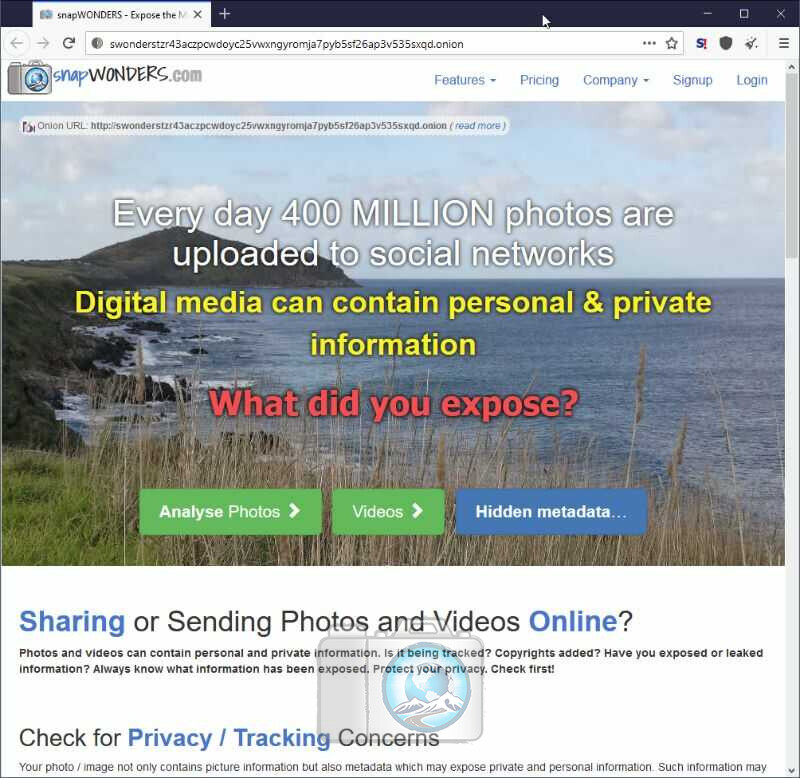Enabling JavaScript for Tor Browsers

UPDATE: November 2021 — snapWONDERS Website WORKS without JavaScript
During 2021 we received a few feedback request to make snapWONDERS website work without JavaScript enabled. And this should target both the Clearnet and the Deep Web. We are pleased to announce that you now can use the snapWONDERS website without JavaScript enabled (Read: No JavaScript )
Whitelisting JavaScript for snapWONDERS Onion Website
The snapWONDERS Onion website offerings are available over Tor as a hidden service. It is the same as the clearnet website and like most modern websites it uses JavaScript to function. This means you would need to enable JavaScript for the Tor Browser if you have disabled it.
If you have disabled JavaScript for your Tor Browser, then you would see something like:
You can enable JavaScript for the snapWONDERS website by applying the following steps below.
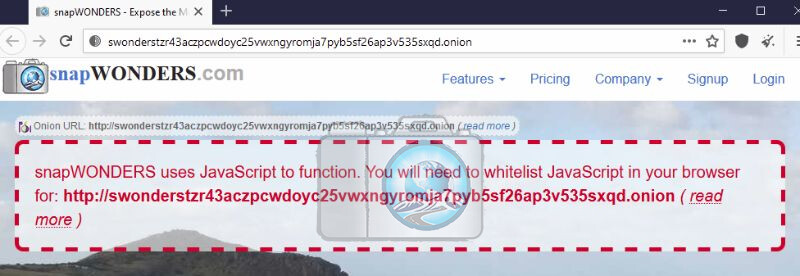
Step-by-step How To Whitelist JavaScript
The steps below show you how you can enable JavaScript for the current tab you are viewing. In this case it would be the snapWONDERS Onion website.
If you have not already added the “noscript” toolbar button on the toolbar then add it by clicking on the menu button, then click on “Customize…”.
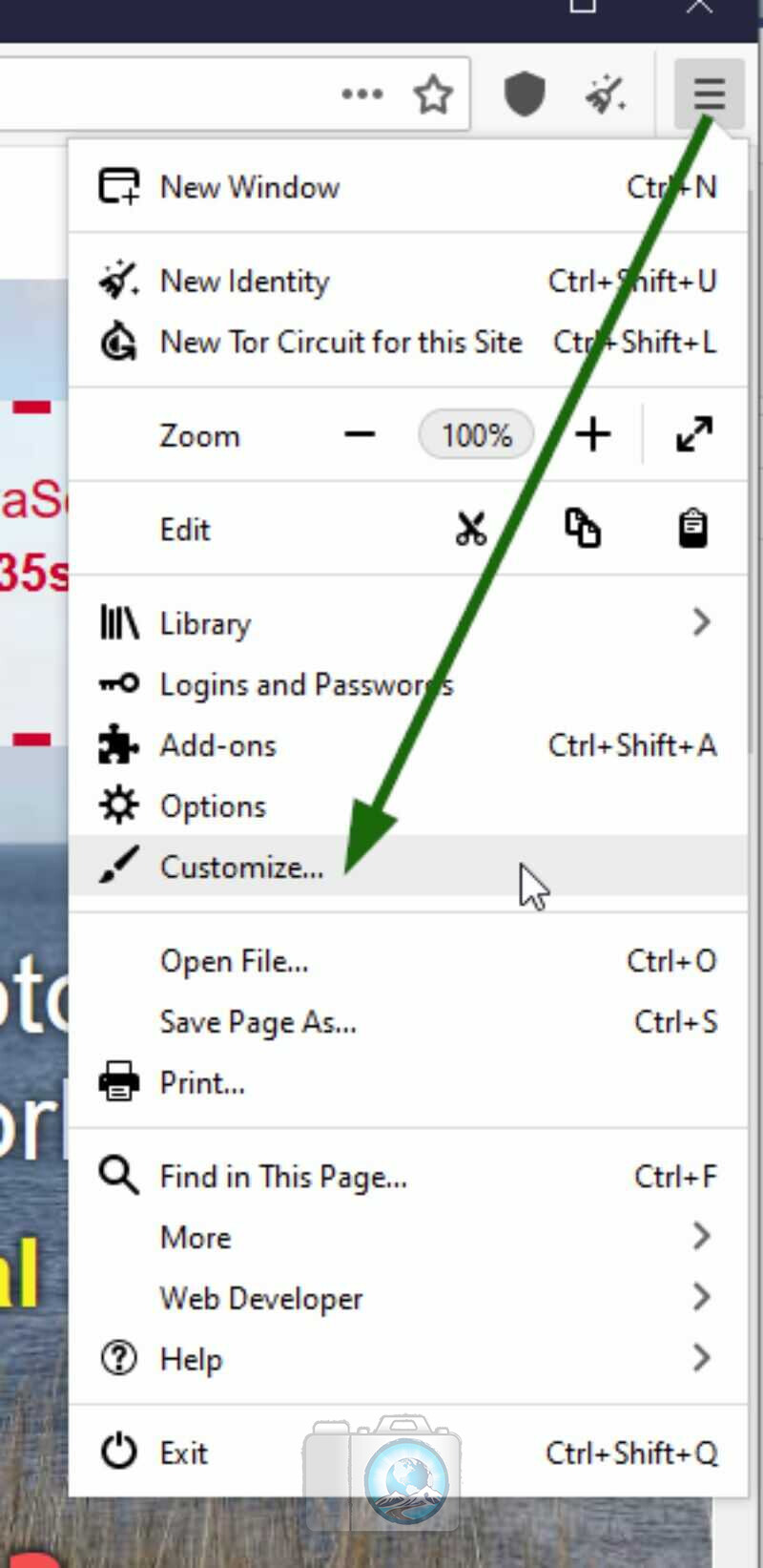
This will show the list of toolbar buttons as illustrated. Simply drag-n-drop the “noscript” button to the toolbar. Click the “Done” button at the bottom of the page when done.
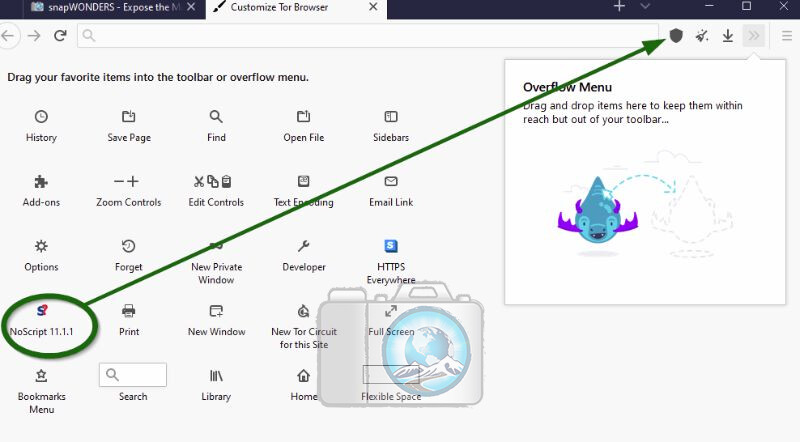
The last step is to simply click the “noscript” button on the toolbar while you are viewing the snapWONDERS tab. Then click either of the two buttons to toggle JavaScript for the snapWONDERS Onion website. The same button can enable or disable JavaScript depending on the state it is currently in.
The difference between the two is one button is only temporarily applying the change and the other one keeps the change.
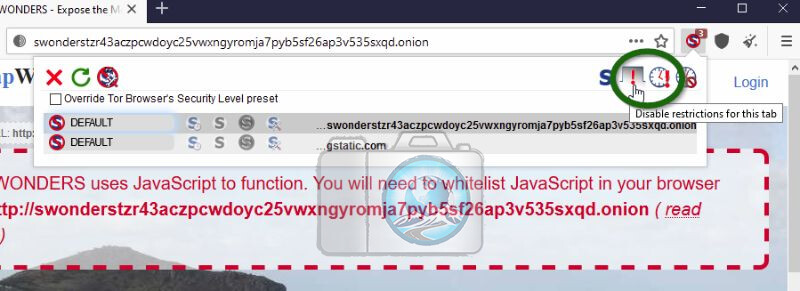
When toggling the change, the current tab page should refresh and if JavaScript is enabled the JavaScript notice should disappear.