Internet Safety / Web Safety – Cyber Safety Tips for Protecting your Privacy with Digital Media Online

The fact is we live in a digital world where we are surrounded by smartphones and digital cameras. This makes it convenient and easy for us to snap away taking photos on almost anything. Photos are possibly stored away as memories or used for evidence and recording purposes or the content is shared online. Statistics show that each day we are uploading and sharing at least 400 million photos onto Social Networking platforms. That is a lot of photos being shared each day!
This raises some concerns regarding "Internet Safety" / "Web Safety" especially when we are exchanging and sharing media in a way that we feel is safe and anonymously. But the reality is far from the truth.
When we share content online we potentially are:
- Exposing our personal and private information
- Exposing the location where the photo was taken
- Depending on where the photos was shared the photos may be altered in a way that could potentially used for tracking purposes: Facebook Adding Metadata – Hiding Special Instructions in Photos
- Used for forensic purposes
For some of us who are digital savvy may take matters into their own hands to protect their privacy and anonymity with photos. But this does not always succeed as intended. For example: Most of us have probably used this crude method at some point of time where we blacked or blotted out the sensitive areas of the photos by: masking, blotting out or heavily pixelate the sensitive areas so that it is obscured, unrecognisable and unreadable.
This article intention is to provide you with cyber safety tips by creating awareness with digital media online and providing you the knowledge about what you need to be careful with when blotting out digital media.
Take this photo illustrated below as an example. This photo was taken on a recent trip towards inland Australia not far from the bushfires that was raging over the Christmas 2019 / New Year 2020 holidays. The devastation of the bushfire is evident from the smoke showing in the photo. From the photo you can see that the photo has been blacked out to hide some aspects of the photo.

The reality is that this happens all the time and may be done for many reasons such as:
- Protect our anonymity when sharing the content that is intended to be shared on the public domain. For example: taking a photo of a document as evidence but blotted out the name and / or address or other personal information.
- Complying with legal requirements in terms of privacy and preventing identifiable information from being exposed. For example: blotting out a car number plate from a photo you took before sharing.
- Personal photos where they are strictly private and confidential. For example: a revealing photo shot of yourself and the face was blacked out to ensure identification becomes impossible. After all, if such photos were leaked, it could potentially do untold damages to our reputations and at times our careers.
Even after blacking out sensitive areas of the photo we still ponder: is the photos that has been blacked out really blacked out? Surprisingly, the correct answer to this question is: "it depends"...
This is where we need to take caution regarding Internet Safety / Web Safety online.
Photos are generally stored and exchanged in the JPEG format and may contain thumbnails within the photo metadata. To explain this more simply, your photos may contain hidden metadata which may also include thumbnails.
Thumbnails are generally smaller pictures of the main photo embedded within the actual photo itself. Its purpose is to help rendering the photo quickly on computers and devices without having to process the full-size photos which may be more demanding on resources and processing power. Thumbnails are generally used in showing those small picture-icon or previews when browsing your photos and so on.
Most of us are already familiar with the fact that photos can store metadata and have heard of the word EXIF (Exchangeable Image File Format). EXIF generally contains information about your camera, and potentially where the picture was taken (GPS coordinates), thumbnails, authoring and copyright information, serial numbers, proprietary information and other content. Some of this content raises questions regarding privacy concerns.
There are many readily available free EXIF tools or EXIF viewers online that can show you the EXIF metadata content within photos. However, the EXIF is only one form of metadata. There are many other types of hidden metadata that is just as concerning. snapWONDERS analyses all metadata content including the JPEG headers / structures and displays all the metadata. In addition, photos are automatically assessed for privacy and copyright concerns.
We found that depending on the smartphone or camera manufacturer, there can be between 1 to 4 thumbnails hidden within a photo and sometimes an extra 2 to 3 high resolution large photos if MPF (multi-picture format) metadata was used.
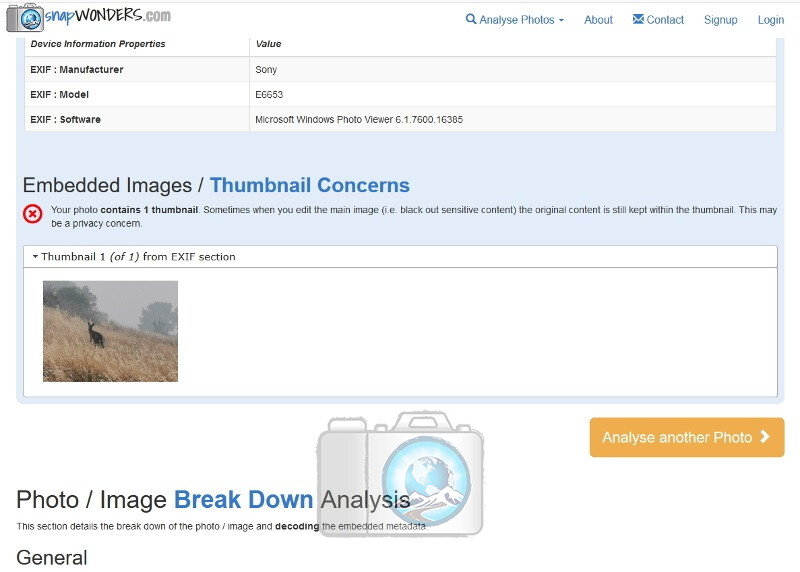
Thumbnails are usually embedded in the EXIF metadata, as well as sometimes within the Adobe, Photoshop, XMP, JFIF and other metadata sections along with other personal information. High resolution large photos are stored within MPF sections and sometimes may contain differing angle photo shots from the main photo (i.e. a side photo shot on a different angle).
This means if you blot out photos you need to ensure that all thumbnails are also blotted out as well. Otherwise your privacy is still at risk as the original blacked out content may be extracted from the thumbnails.
This article was originally published at https://snapwonders.blogspot.com/2019/12/are-photos-that-are-blacked-out-really.html and under my LinkedIn account but was published again as the former did not mention about Internet Safety / Web Safety when exchanging or sharing digital media online when some aspects of the content has been blotted out.
At snapWONDERS we care about privacy and copyrights especially in relation to digital photos. If you have anything to share about hidden metadata within photos or discovered a smartphone or camera that is a privacy concern, then we would be interested in learning more. Meanwhile, snapWONDERS can automatically assess privacy and copyright concerns with digital photos online.
